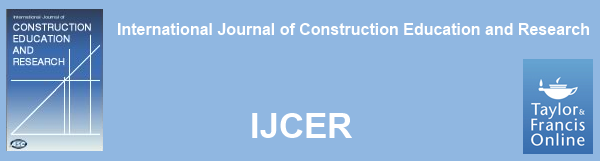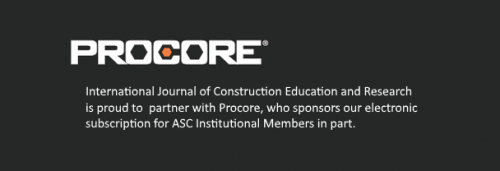Tables & Figures: should not be embedded in the text, but should be included as separate files.
Tables:
- Textual information presented in column and row format.
- All tables must be created using the table function within the same word processing system as the manuscript.
- No table may be included as an image file or inserted as a reference to another file document, i.e. Excel, Access.
- The table size is established by setting the table’s width to 100%” and alignment to “centered”.
- Table titles (use 12 pt.) Appear at top of table (note punctuation, capitalization, and formatting displayed by the examples) and within its own row cell.
- Borders and shading must be set to “none” except the title cell, header cells, and the last cell which should have the bottom cell boundary as a 1/2 pt. line.
- Column headings can be bold.
- Information within the table (except for the title cell) is to be formatted font size 10 pt., times roman.
- There should be a hard return before and after the table.
- Tables in excess of 40 lines in total will be included as an appendix.
Example #1: (table borders are shown here only as graphic representation of the table formatting and for clarity)
Table 4
Sample analysis of data table explicitness |
||||
|
Measurement |
||||
| Equipment Load |
Time |
Distance |
Method |
Total Reserve |
| Sand |
1:54 hr. |
2.5 mi. |
2 ton dual axle |
75% |
| Dirt |
2:17 hr. |
2.3 mi. |
1.5 ton single axle |
16% |
| Gravel |
1:47 hr. |
1.3 mi. |
18 yd. Dump |
54% |
| Note. The reserve values represent the mean percentages of correctly traveled loads | ||||
Example #2: (table borders have been hidden to demonstrate actual example)
Table 4
Sample analysis of data table explicitness |
||||
|
Measurement |
||||
| Equipment Load |
Time |
Distance |
Method |
Total Reserve |
| Sand |
1:54 hr. |
2.5 mi. |
2 ton dual axle |
75% |
| Dirt |
2:17 hr. |
2.3 mi. |
1.5 ton single axle |
16% |
| Gravel |
1:47 hr. |
1.3 mi. |
18 yd. Dump |
54% |
| Note. The reserve values represent the mean percentages of correctly traveled loads | ||||